Wacom One 14
Wacom sort une nouvelle tablette écran Wacom One, de taille de 14 pouces. Son numéro est DTC141 (pas de touch donc). Son prix est à définir car on rappelle que les Wacom One fonctionnent par kit, donc il faut ajouter les 2 parties du stylet + le câble. Le prix sera entre le Wacom One 12 (non touch – env 240€) et le Wacom One 13 touch (540€). Voir le e-store. On mise sur un prix à 340€…

Qu dit Wacom ? Copier-coller du support.
Wacom One 14 est une tablette d’affichage simple conçue pour les débutants créatifs. Ce produit est facile à utiliser et encourage les utilisateurs novices à commencer leur travail créatif en toute confiance.
Caractéristiques principales :
• Plus abordable pour les utilisateurs débutants.
• Taille de 14” pour une zone active plus grande, mais plus petite dans l’ensemble en raison
du cadre étroit
• Plus léger et plus fin
• Connexion par câble simple pour les utilisateurs débutants
• Verre AG+AF, collage direct
• Stylet Wacom One personnalisable, sans batterie, avec 2 boutons latéraux
• Écran laminé anti-reflets / anti-traces de doigts
• Compatibilité système – Windows, macOS, ChromeOS
On retient surtout : écran vraiment 14 pouces (diagonale 35,6 cm), surface active de 309 x 174 mm, poids de 750 grammes, écran IPS avec une résolution HD de 1920×1080, un stylet (Wacom One Standard Pen) avec reconnaissance de l’inclinaison, avec 4098 niveaux de pression et 2 boutons (passe gomme), pas de touch et une connexion unique USB-C à l’ordinateur, Compatble à partir de Mac OS 13, Windows 10 et ChromeOS récent
Quelques photos >


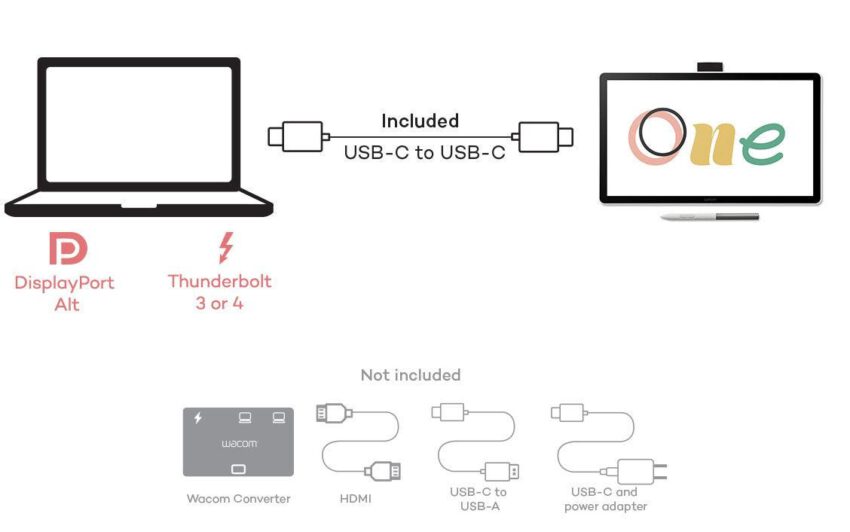
Toutes les caractéristiques
TABLETTE
Screen size > 14.0 inch, 35.6 cm
Display resolution >1920 x 1080 pixels
Technology >IPS
Glass / surface > AG + AF Glass
Active area (mm) > 309 x 174 mm
Active area (inch) > 12.2 x 6.9 in
Aspect ratio >16∶9
Supported resolution > 640×480 @60Hz 720×480 @60Hz 720×576 @50Hz 800×600 @60Hz 1024×768 @60Hz 1280×720 @50/60Hz 1280×1024 @60Hz 1600×1200 @60Hz 1920×1080 @50/60Hz
Pixel pitch > 0.1611 (H) x 0.1611 (V) mm
Viewing angle >178 deg. (89/89) H/178 deg. (89/89) V (typ)
Color depth > 8bit x RGB = 24bit
Color gamut coverage ratio > sRGB 98% (CIE 1931) (typ)
Contrast ratio >1000∶1 (typ)
Brightnes 285cd/m2 (typ)
Response time (G2G)16ms (typ)
STYLET
Pen name > Wacom One Standard Pen
Pen pressure levels > 4096 levels
Pen type > Pressure-sensitive, cordless, battery-free
Number of switches >2 side switches
Pen tilt supported >60 degrees
Pen resolution > 2540 lpi
Pen technology> Electromagnetic resonance technology
Reading height> 8 mm
Maximum report rate360 report/second
Pen dimensions149.9mm x 9.8mm
Pen weight9.9g
Touch Specification
Multi-Touch No
CONNEXION
I/O Ports > 1 x USB Type-C
Output video connectorn/a
Output video signaln/a
Dimension And Weight
Product dimensions (L x W x H) (mm)336 x 201 x 10 mm
Product dimensions (L x W x H) (inch)13.2 x 7.9 x 0.4 in
Product weight (kg)0.75kg
Product weight (lbs)1.65lbs
System Requirements
System requirementsWindows 10 and later macOS 13 and later The latest version of ChromeOS
Hardware requirements
USB-C port with DisplayPortTM Alt Mode*, internet access to download driver. To achieve the maximum resolution and refresh rate on Wacom One 14, the host PC ports need to support 1920 x 1080@60Hz. *Thunderbolt 3 or later is also supported.
What Is Included >
Product > Wacom One 14 body
Documents > QSG IPI Warranty Card + QR cord Card «
Powern/a
Others > Replacement nib (POM) x 3pcs Nib removal tool x 1pc
Logistical Information
Product Box Dimensions (In.) > 14.4 x 9.1 x 2.2 in
Product Box Dimensions (mm) > 365 x 230 x 55 mm
Product Box Gross Weight (lbs) >2.87 lb
Product Box Gross Weight (kg) >1.30 kg
Product Box Net Weight (lbs) >1.76 lb
Product Box Net Weight (kg) > 0.8 kg
La video >
Pour terminer, la news du RP >
Easy Start to Digital Creativity — Wacom Introduces the New Wacom One 14 Pen Display
Discover your creative passion. With its 14-inch screen, lightweight design, and responsive pen performance, the new Wacom One 14 makes it easy to begin your creative journey.

Tokyo, Japan – September 17, 2025 – Wacom today announced the Wacom One 14, the latest pen display in the Wacom One Series. Designed as an inviting first step into digital creativity, the Wacom One 14 connects to a PC, Mac, or Chromebook and gives creative beginners a balance of ease, performance, and value. It is ideal for aspiring artists, hobbyists, and visual thinkers to draw, sketch, edit photos, annotate, or explore new creative possibilities.
A Comfortable Start to Digital Creativity
The Wacom One 14 features a 14-inch full HD IPS display with anti-glare and anti-fingerprint coating to reduce reflections on the screen, allowing users to focus on their creative work. It also uses direct bonding to minimize parallax, providing a natural, paper-like drawing feel. The larger screen gives creative beginners ample space for drawing, sketching, and illustration, while still keeping the pen display compact and lightweight at 750 grams, making it easy to carry or set up. The display ensures dependable color reproduction for artwork, photos, and practical tasks.
Wacom’s pen technology, built on more than 40 years of expertise, enables a comfortable and reliable pen experience with low latency, and natural tilt recognition—helping first-time digital creators enjoy a natural drawing experience from the start. The included Wacom One Standard Pen is battery-free, lightweight, and equipped with two customizable buttons. The Wacom One 14 is also compatible with third-party pens from trusted brands such as Staedtler, LAMY, and Dr. Grip, giving users the freedom to choose the grip and style they prefer.
Simple One-Cable Connectivity
Setup is straightforward with a single USB-C cable when the computer supports DisplayPort Alt Mode or Thunderbolt 3/4, delivering power, video, and data so users can get started quickly. For computers lacking a compatible USB-C port, the optional Wacom Converter enables connection with ports for HDMI, USB-C, and power. The Wacom One 14 works seamlessly with Windows 10 or later, macOS 13 or later, and Chromebook.
Jumpstart Your Creativity
The Wacom One 14 comes with a versatile bundle of creative apps, letting users start creating right away. Clip Studio Paint Pro, Magma, and Concepts support drawing and comics. Passpartout 2 adds a fun, interactive art experience. Foxit PDF Editor supports study, work, and everyday tasks, while Skillshare provides access to online lessons from creative professionals. Together, these tools give creative beginners and hobbyists the freedom to explore their creativity from day one.
“The Wacom One 14 is designed for people taking their first steps into digital drawing and illustration,” said Koji Yano, Senior Vice President, Creative Experience Unit at Wacom. “By combining a larger screen and trusted pen technology in a way that makes it easy for creative beginners to get started, it gives users the confidence to enjoy creating from day one.”
Availability
The Wacom One 14 will be available this fall through Wacom’s eStore and select retailers worldwide.
To learn more, visit: https://www.wacom.com/products/pen-displays/wacom-one
Pour rappel : comment configurer votre Wacom One.


